重启eclipse color theme失效的解决办法
For Eclipse users:
- In the main menu bar, go to Window > Preferences
- In the preference tree on the left, go to Oomph > Preference Recorder
- Check that it is enabled at the top.(record into workspace)
- Set your color theme to the desired theme, and click OK.
- When restarting Eclipse, it may take a few moments to load your desired theme.

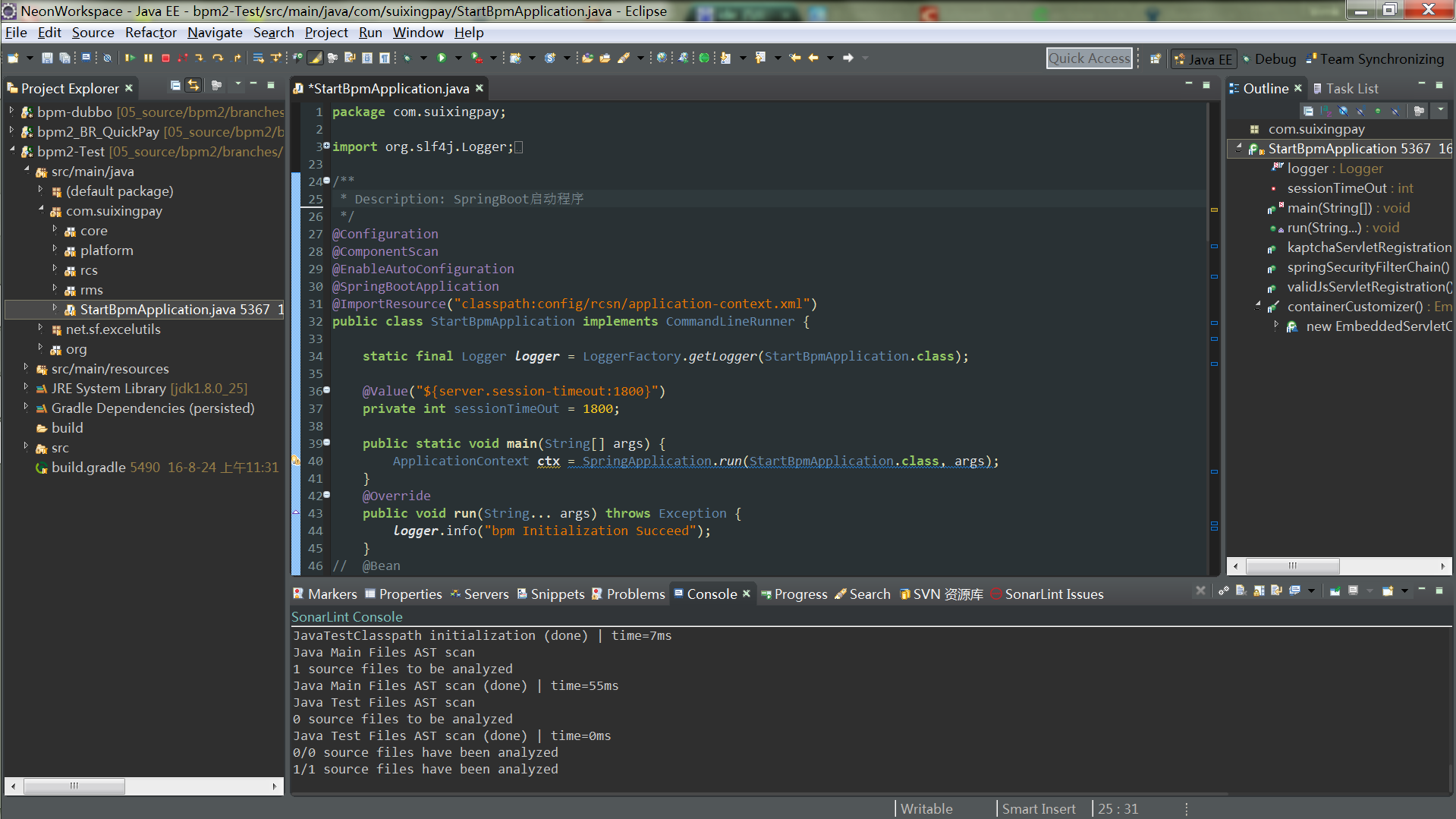

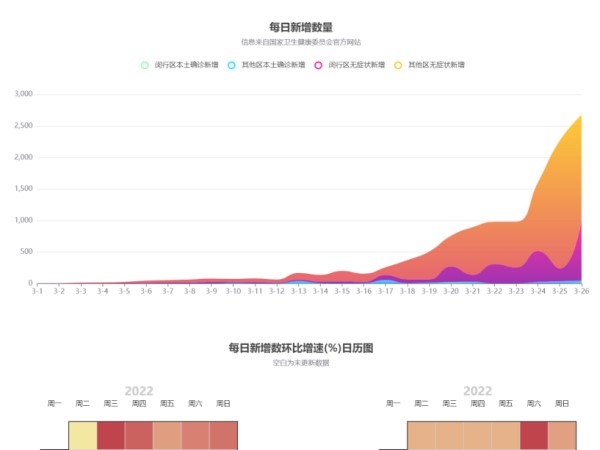
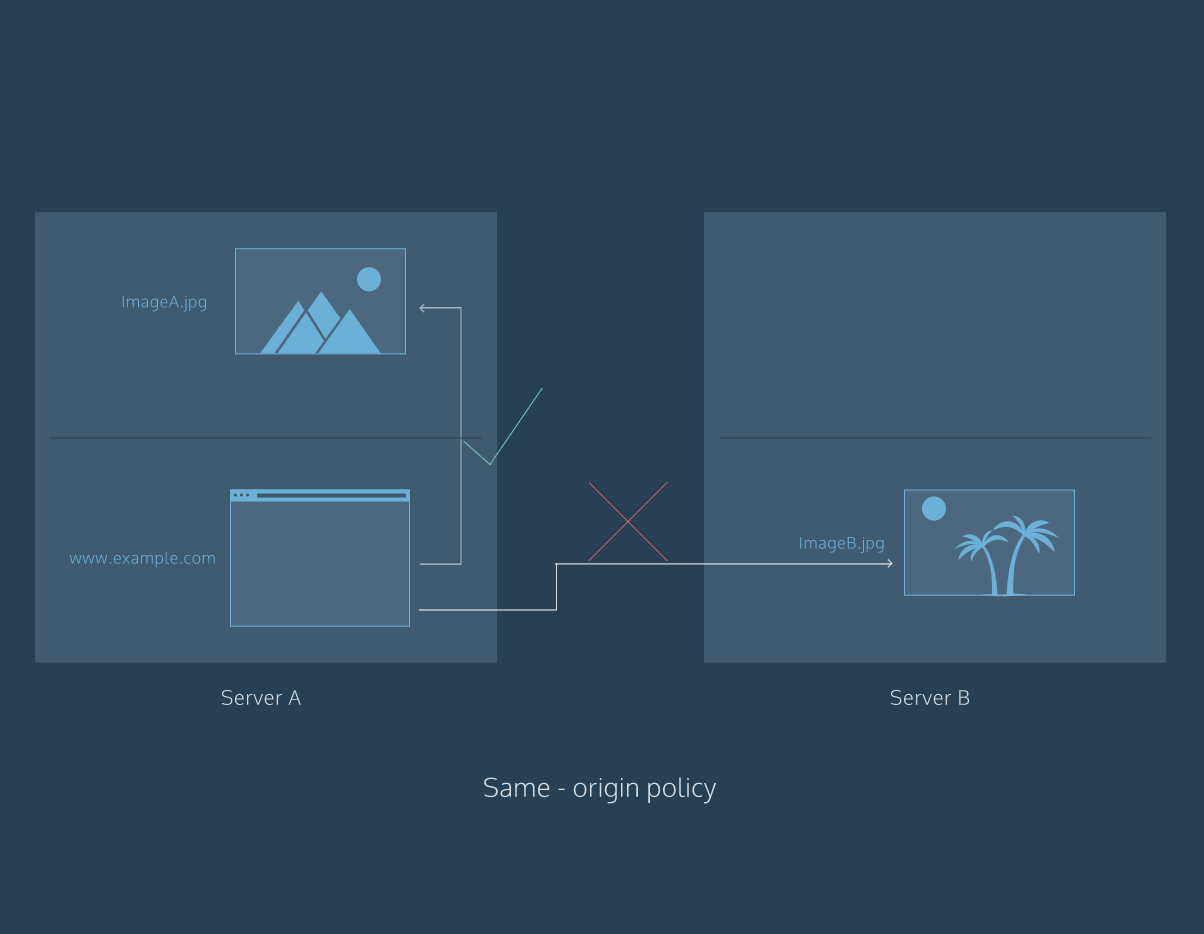

评论 (0)